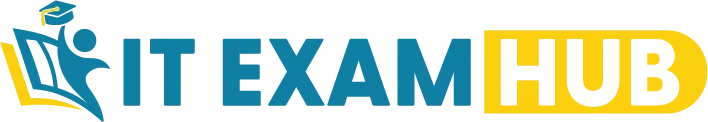
$59.00
Exam Name:
Google Developers Certification - Associate Android Developer (Kotlin and Java Exam)
Exam Code:
Associate-Android-Developer
Total Questions in Exam:
128
$59.00
IT EXAM HUB is an independent platform and is not affiliated with, sponsored by, or endorsed by SAP SE, Cisco, Amazon, Microsoft, CompTIA, or any other third-party certification provider.
All trademarks, service marks, trade names, product names, and logos appearing on this site are the property of their respective owners. Their use does not imply any affiliation or endorsement by them.
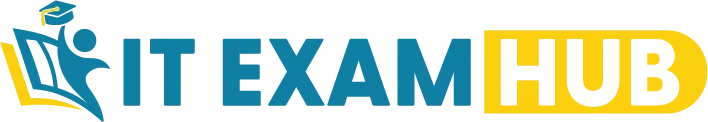
Reviews
There are no reviews yet.